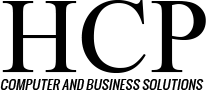What is a router? It’s a device that sits between the internet and your company’s computers. Its primary job is to take incoming information from the internet and route it to various computers within your business network.
Routing
Routing is part of every network. As your business grows, so will the complexity of your network. This means you need to have devices to manage your network.
Routing is the road map to your network. Routing tells your computers where to find the Internet, a server, or a printer. If your network is properly routed, then your information will be seen on the network.
Bandwidth
Bandwidth is more and more a need in today’s business network. Consider the bandwidth that a network can handle both inside and outside. For most networks today, a gigabit ethernet environment is preferable because of the need for your workstations, servers, and software.
Access to the internet is an issue with many businesses because their bandwidth out does not meet the business’s requirements. At HCP Computers, we can help you find the right solution that meets your business needs. Contact us to get started.
Firewalls
The firewall of a router is the first defense of your network. A firewall scans the outgoing and incoming traffic of the network to the Internet. This prevents undesirable sites or hackers from accessing your network.
Firewalls are also used in routing setup. By placing firewalls between networks, you can divide the network into pieces that block users for different areas of the network. If your company needs more security between users, then a firewall can prevent unwanted access.
Security
Security for a company is a frequent battle. Almost every company has a type of security on their networks. Security features are some of the following:
- Network password
- Usernames and passwords
- Network filtering
- VPN (Virtual Private Network)
Security helps us to protect our company and customer information from attacks. Protecting from those attacks keeps us from problems that arise.
LAN (Local Area Network)
A LAN network is the environment that runs your company. A LAN is made of the computers, servers, printers, and other network devices you may use. This internal network allows your employees to communicate with each other.
WAN (Wide Area Network)
A WAN network brings many locations of your business together. This often requires that you route your network through the internet using a VPN for secure network transfers. WAN networks have to be used by many businesses to increase employee productivity.
VLAN (Virtual Local Area Network)
A VLAN is part of your LAN. VLANs are a way of breaking your network into pieces so each VLAN can be managed separately. VLANs are not a physical device but are virtual network setup on a router. Each network can be allowed access to the other network or closed from all networks. This is another way of controlling access to information.
RADIUS
RADIUS is a function of Windows servers that allows for the router to communicate information to the server.
Load Balancing
Firms that use the internet or “Cloud” options as a big part of their business often have multiple internet providers. This requires load balancing or failover redundancy capabilities on the router to maintain and optimize their internet connections. HCP technicians can help you select the best router for your firm and then install and configure it for peak efficiency.
Load balancing also is a way of increasing your bandwidth to your company. Internet bandwidth is a common problem in Maine because bandwidths are smaller per ISP in the area. HCP can help you mitigate these issues with the right router to use ISP’s together. This means you can have the bandwidth you need.
Router Consulting
Choosing the right router should start with a thorough assessment of your business’ needs and projected future growth, balanced against what you can afford as part of an integrated network. HCP can help you with this assessment. Request a consultation today!