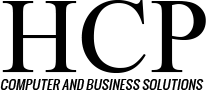It’s beneficial for society when people share. Still, you shouldn’t be sharing your wireless network with others, especially the unscrupulous who you don’t know.
A wireless network consists of an internet “access point’’ – a cable or DSL modem – connected to a wireless router. This yields a signal sent through the air, as far as several hundred feet, which any computer with a wireless card within range can use to access the internet.
Without taking precautions, your network can be used with anyone nearby with a wireless-ready computer or mobile device. Such a person could “piggyback” on your network, or worse access vital personal and financial information on your computer. If your network is used to commit crime or send spam, that activity incorrectly could be traced back to you.
The most effective method to secure your network is encryption, which scrambles the information you send over the internet into a code so that others can’t access it.
All your system equipment must use the same encryption. The choices are Wi-Fi Protected Access (WPA) and Wired Equivalent Privacy (WEP). WPA2 is the strongest, and you should use it if you have the choice, as it should protect against most hackers.
WEP encryption is sometimes found on older routers, and doesn’t protect against some common hacking programs. Consider upgrading to a new router with WPA2 capability.
Wireless routers often arrive with encryption turned off, so you must turn it on. Directions which come either with the router or from the manufacturer’s web site should tell you how to do so.
A few simple steps should help to keep your computer and router secure:
- Use anti-spyware and anti-virus software and a firewall, basic security practices that you would use for any computer connected to the internet.
- Change the name of your router. Switch from the service-set identifier (or SSID), the standard default ID assigned by the maker, to something unique that only you would know.
- Change the router’s pre-set password. These default passwords are often known by hackers, so change it to something only you would know, at least 8 characters, but the longer the better.
- Limit your wireless network to specific computers. Every computer on a network is assigned a unique Media Access Control address, and wireless routers usually have a mechanism to allow only machines with particular MAC addresses to access the network.
Also don’t assume that public wireless networks are secure. On such hotspots, log in or send personal information only to web sites you know are fully encrypted. Always log out when you’re finished using an account. Don’t use the same password on different sites. Pay attention to browser warnings, and keep your browser and security software up to date. Installing browser add-ons and plug-ins can help to encrypt sites as well.
If you need help with your wireless network configuration submit a request at http://www.hcp4biz.com/support-request/ and we’ll schedule a tech to work with you.